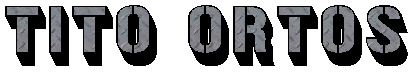Backgrounds for your PC Monitor |
Instructions:
- Select the image resolution, this will open in a new windows.
- Right click on the image and select: "Set as Wallpaper" o "Set as Background" depending on your favorite browser.
- That's it!
Backgrounds
Wallpaper 01 800x600 1024x768 |
 |
 |